Page 1 of 2
another howzit done
Posted: Fri Nov 19, 2010 2:04 pm
by videojim
I am wanting to run a vertical line across a scene, left to right, where the part before is dark, and behind is light. Ideas? Thanks.
Re: another howzit done
Posted: Fri Nov 19, 2010 2:17 pm
by LouBruno
CB PAINT 2 does that.
videojim wrote:I am wanting to run a vertical line across a scene, left to right, where the part before is dark, and behind is light. Ideas? Thanks.
Re: another howzit done
Posted: Sat Nov 20, 2010 6:38 am
by TimKennelly
I understand your comment is really just part of the continuing futile plugs for a really powerful software that was a horrible financial boondoggle for MSUS, but give it a rest

, saying it can be done in CB Paint doesn't really help Jim or pretty much anyone else as virtually no one has that software or uses it if they do have it

).
I don't have a machine any longer, but I believe you could use Rectangle and dial down the alpha channel color percentage or one even one of the transition/IP Effect choices for this, but I'll leave it to those who still have editors to go into detail.
Re: another howzit done
Posted: Sat Nov 20, 2010 9:43 am
by Volker
I am not sure if I really understood this question. But here is what I would do

Use the special effect "Control Image" to lighten up or darken the desired clip.
Add the dark and the light clip to the storyboard.
Add the transition effect "USB Border Wipe" or the corresponding Video SpiceRack effect on top of those clips.
Select a "horizontal wipe" pattern which will divide the clips.
Select a border width of 3%.
Render.
A vertical line moves from the left to the right. The dark part is on one side and the light part is on the other side.
If you want to "Pause" this line, use the "USB Border Split Screen" effect instead.
Re: another howzit done
Posted: Sat Nov 20, 2010 1:17 pm
by LouBruno
Actually, the poster has the Renommee with SE 9. He may have very well have CB PAINT. I think he is trying to make a lower third. There is software that makes lower thirds with some opacity settings buit-in such as ANIM X (think it's just Bogart) and TITLEBAX. TITLEBAX may be helpful as it will make a rectangle to the lower portion of the scene.
OK.........One member has CB PAINT included in his Solitaire and contacted me off-line on how to drag a rectangle across the lower third and adjust opacity. Therefore someone benefited from my post Mr. Smarty Pants.

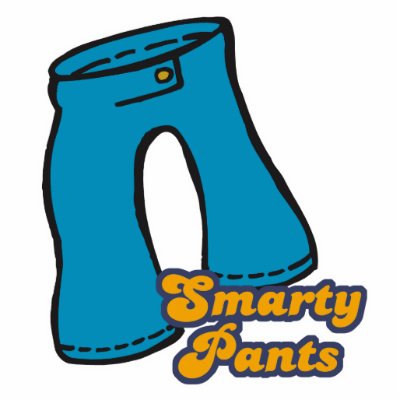
There was a period of time when CB PAINT was included (promo) and/or may have been purchased for the Renommee. CB PAINT 2 is not issued for Bogart and
never will.
But, if the poster answered in the affirmative, then in one click of a button he can drag the rectangle across the scene and adjust the opacity. No sense in giving instructions if he does not have the software.
BTW: The SMARTY PANTS is all in fun. I love Tim.....
TimKennelly wrote:I understand your comment is really just part of the continuing futile plugs for a really powerful software that was a horrible financial boondoggle for MSUS, but give it a rest

, saying it can be done in CB Paint doesn't really help Jim or pretty much anyone else as virtually no one has that software or uses it if they do have it

).
I don't have a machine any longer, but I believe you could use Rectangle and dial down the alpha channel color percentage or one even one of the transition/IP Effect choices for this, but I'll leave it to those who still have editors to go into detail.
Re: another howzit done
Posted: Sat Nov 20, 2010 2:02 pm
by TimKennelly
Lou,
They gave away CB Paint with new Solitaires which comprises the majority of editors with CB Paint.
I don't remember them giving it away with the Renommee platform, but I guess it's possible.
Irregardless, in no way am I trying to denigrate CB Paint which I know is your personal holy grail of software.

I acknowledge it certainly was/is an extremely powerful program, but the reality is that very, very few have it and only a very, very minute percentage of those who do have it ever became proficient with it.
But back to the original questions, Jim asked how to use a single V E R T I C A L line to differentiate the screen into dark and light sections.
Possibly for titling, but lower thirds, really?!?

I already mentioned using Rectangle and reducing the opacity which does not require the thousand dollar, rocket science CB Paint software to do.
I no longer have a unit and my trivial pursuit memory isn't what it use to be so I cannot give Jim step by step instructions on how to use Rectangle for this and was hoping someone else could.
Re: another howzit done
Posted: Sat Nov 20, 2010 2:41 pm
by LouBruno
WOOPS....Back to Geometry class. Yep....Vertical ain't Horizontal like a lower third. Ain't....woops...back to English class.
Thanks for understanding my feelings on CB PAINT!!!
Re: another howzit done
Posted: Mon Nov 22, 2010 10:08 pm
by CKNewman
Wow, I'm logged in?! Out of the pit and back onto the track? This is my first post since my computer got trashed by some pretty nasty viruses on November 4th. Not back to full power yet but I'm working on it. Just need some more di-lithium crystals....(remember Star Trek?) Is there a Smilie that means "man this has been a drag..."
Anyway, I think Jim's original request is a bit vague. Does the vertical line stay in one place or move slowly from left to right? Do you want the appearance of two side by side windows, one clear and one tinted? If it is a moving line, how long do you need the transition to be? Sounds like it could be done by inserting the dark scene over the lighter scene and using the Smooth Wipe transition that I believe comes with all units.
Re: another howzit done
Posted: Mon Nov 22, 2010 10:27 pm
by videojim
CK, I should think that "run a vertical line from left to right" would be clear enough that yes, it moves. Nevertheless, the smooth wipe idea is worth exploring. Haven't decided how much time, but 5-6 seconds seems to be right. Its a visual effort at showing an area that is slowly being shown the light, and is the better for it. Thanks for your input!
Re: another howzit done
Posted: Tue Nov 23, 2010 2:48 am
by IanPearson
Jim
I have come in a little late on this one, but here is my suggestion.
You are a little short on description of what you want, so I am making the following assumptions.
You require a moving scene which will start as a dark scene and change to a light (normal scene).
You do not say how long this line should take to travel across, so I am assuming 8secs
1. Split your scene, first scrolling to the point you want the effect to start, click “Use”, again after a further 8s, click “Use” and then the remainder of the scene clcik “Use”. You now have 3 sections of scene, the start, an 8s bit and the end.
2. Highlight your 8s split and as Volker suggests, from “Special” use “Control Image” to darken your scene as required (make black and white or what ever).
3. Place your darkened 8s scene in the story board, followed by your normal 8s clip, select “Transition” “Add”, set the duration to the full 8s and scroll down to “Pusher”
4. Set the “Type” to out and “Direction” to --> and click the scene button.
When the effect has rendered, it will place a scene in your scene bin that starts dark and changes to normal starting from left to right over an 8s period.
Ian
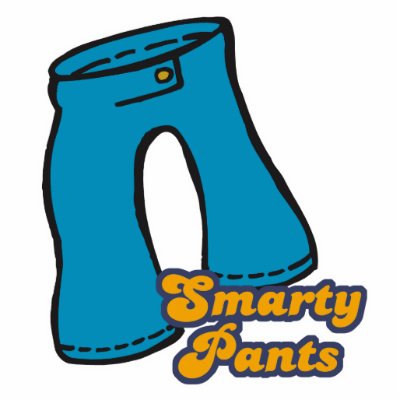
, saying it can be done in CB Paint doesn't really help Jim or pretty much anyone else as virtually no one has that software or uses it if they do have it
).